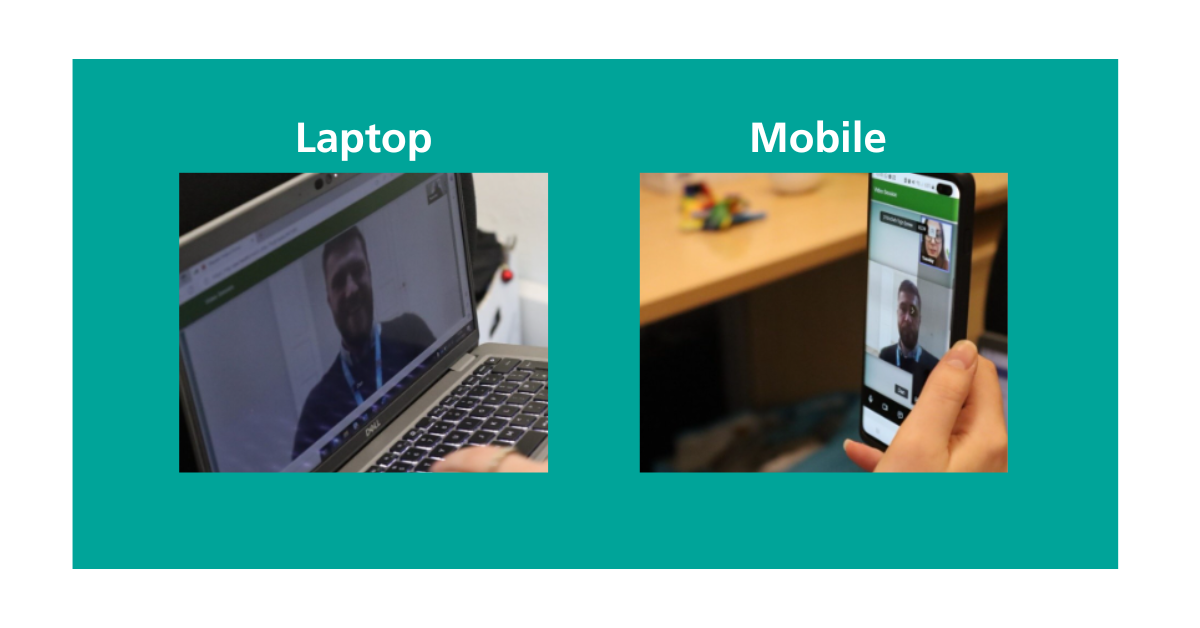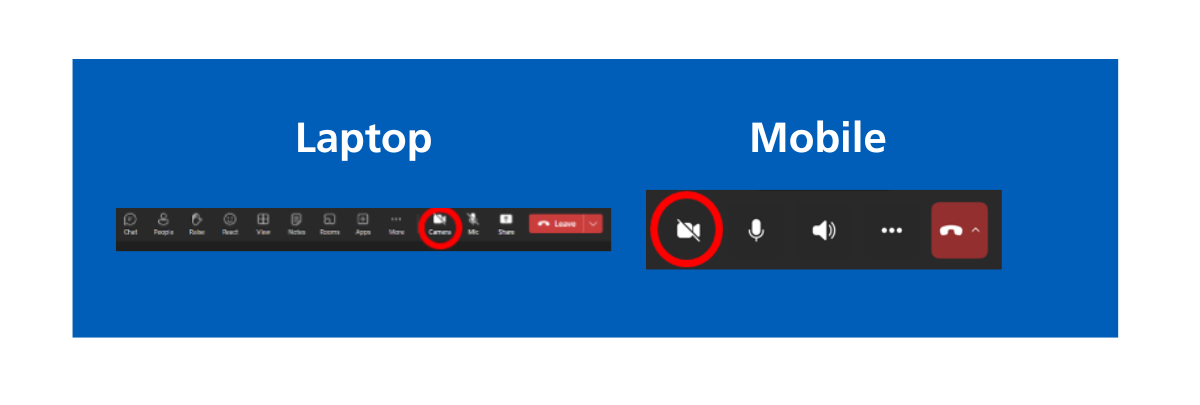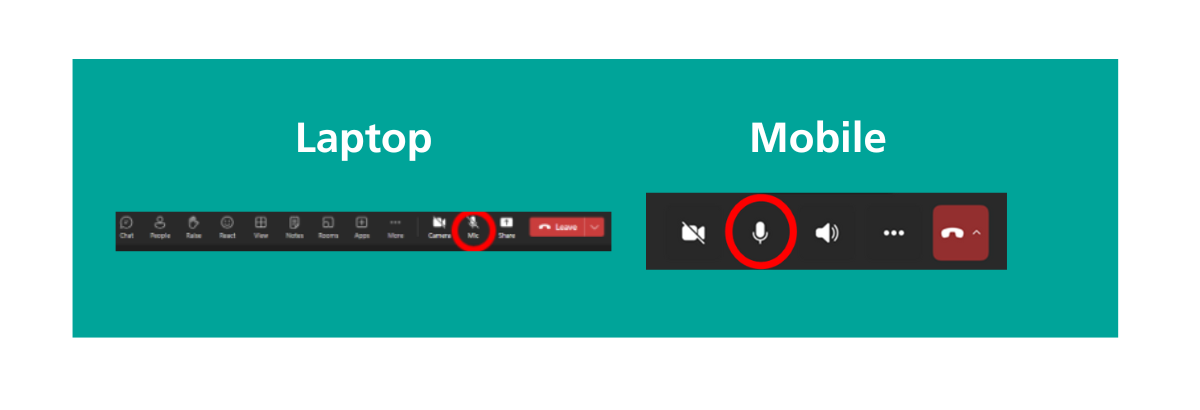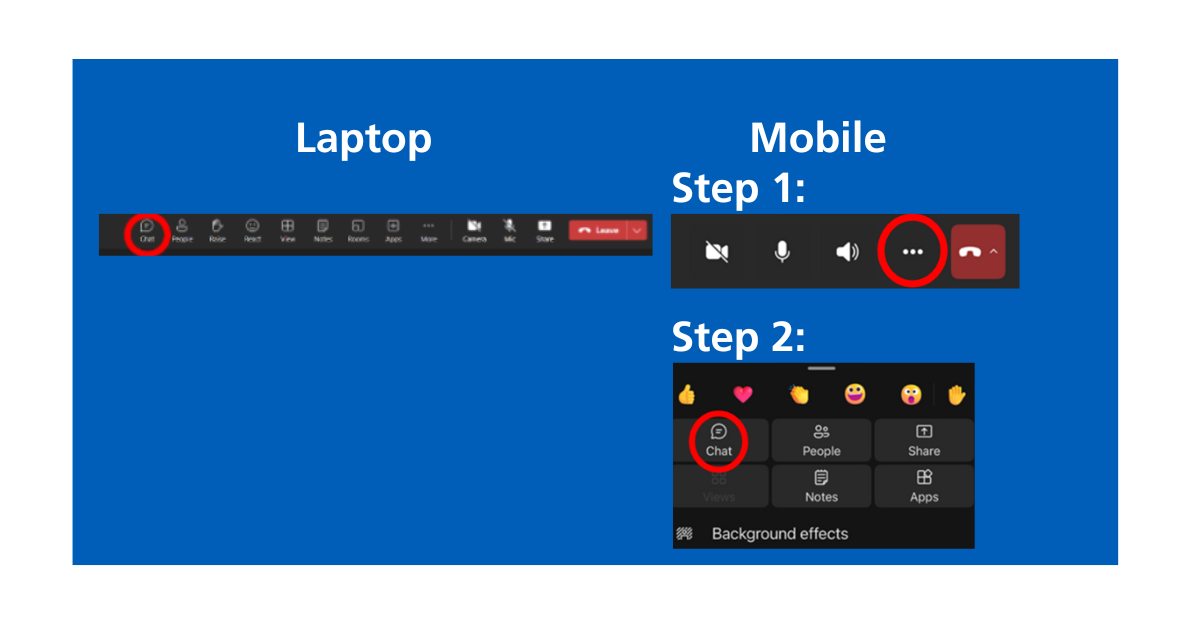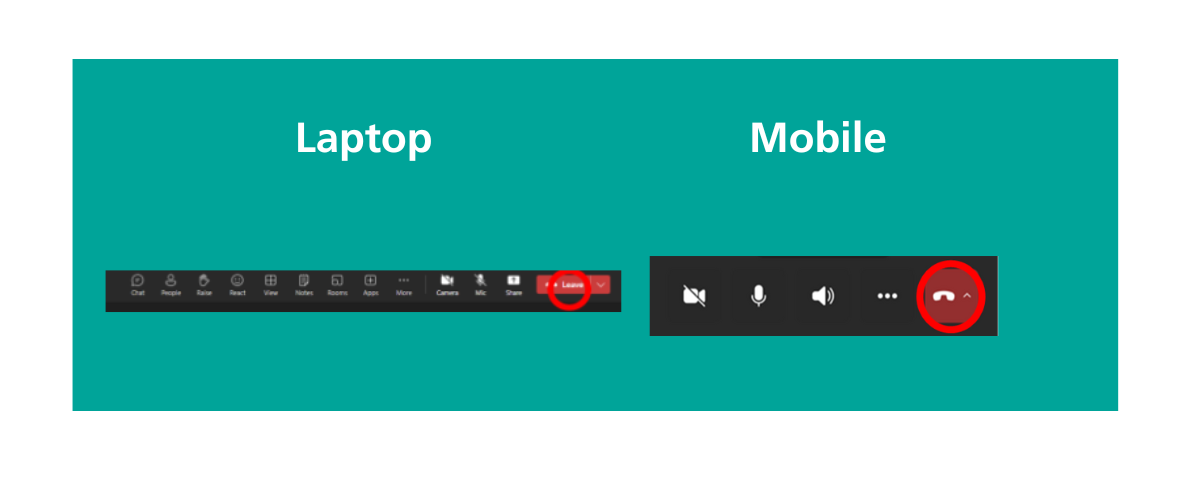Share this page
Sheffield Talking Therapies is a self-referral service. You can self-refer using our online referral form. Or you can call us on 0114 226 4380 and speak to our friendly admin team.
You will then receive a text message with a link to book your first telephone appointment. You can choose the most convenient day and time. We have first appointments available.
Please let us know on the referral form if you would struggle to speak on the phone or if you need any adjustments.
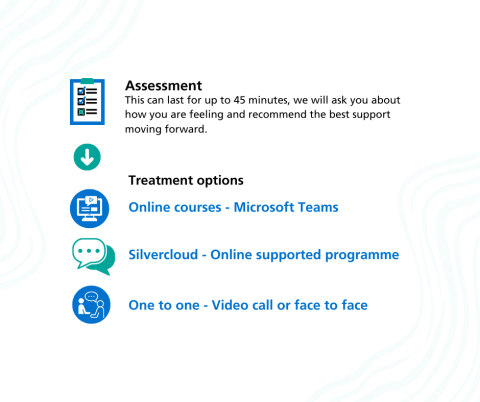
What to expect at your Talking Therapies telephone assessment
The first phone assessment helps us find out what you're struggling with right now. We can also share how Sheffield Talking Therapies can help you. Here’s some helpful information to read before your appointment:
Before your appointment
-
Take a look at the treatment options we offer.
-
Please fill out the questionnaires using your text message link. They look at common signs of low mood and anxiety.
-
Make sure you are ready to talk in a private, quiet place where no one will disturb you. We want you to be able to be as open and honest as possible.
-
We can’t continue with the call if you’re driving, on public transport, or under the influence of alcohol or drugs.
-
If you can’t attend, you can change your appointment online. Use the booking link up to 24 hours before. You can also cancel on our website: Cancel or Amend your Appointment. Or, call 0114 226 4380 to cancel.
During your appointment
-
A Psychological Wellbeing Practitioner (PWP) will call you from a withheld number.
-
We will call you twice on the number you gave us. If you don’t answer, we’ll leave a voicemail asking you to get back to us. If you do not get back to us within 2 working days, we will discharge you back to your GP’s care.
-
The appointment will last 45 minutes, so please ensure you have got time for the full assessment.
-
The assessment will have questions about you, your safety, and the safety of others. We are not a crisis service. For urgent support, call the numbers in your appointment text or visit urgent help.
-
We'll talk about the options in Talking Therapies and if they meet your needs. We may direct you to other services or back to your GP to ensure you get the right kind of support.
After your appointment
-
We always discuss all assessments with a Clinical Supervisor as part of our service. We may need to contact you again to ask more questions or talk about options. This ensures we can get you the right support.
Confidentiality
-
According to NHS policy, what you talk about in your phone assessment stays confidential. The only exception is if there's a risk to you or others. In this case, we will contact your GP or other services to ensure you have the right support. Here is more information.
-
All notes from your therapy appointments will stay private in the NHS patient management system.
-
We will send a brief summary of the assessment outcome to your GP.
What to expect from video appointments
Our therapists complete the video appointments in the same way as face-to- face appointments.
They are created through our patient data system IAPTUS. You will not need to download any apps; simply click the link from your therapist.
What are the benefits of video appointments?
- No travel to the appointment
- Access anywhere confidential with an internet connection
- Easy to use
You might feel video appointments are not right for you. You might have heard or read some information online. It is understandable to worry about what to expect and how it might work. The explanations below will help you dispel some of these common myths.
What to expect from face to face appointments
We aim to offer you an appointment as soon as possible, which could be at your GP practice, a practice in your neighbourhood or another community venue. We work across the city so you might be offered an appointment in another location. Face to face appointments on occasion can have a longer wait.
As soon as an appointment opens up, our friendly admin team will call you to offer the next one. If we cannot speak to you, we will send you a letter asking you to get back in touch. If you do not contact us, we will assume you no longer wish to continue with your treatment.